Designing a Survey Tool to Drive Engagement and Lead Generation
Building an integrated feedback system for event organisers and attendees

Project Overview
In August 2024, I worked on building a new survey feature for UpVisit. The request came from a major client who wanted to collect visitor feedback during their annual city event. Until then, they had relied on an external survey platform, so our goal was to build a practical and easy-to-use survey feature that is fully embedded within the UpVisit platform and is ready to launch within tight deadlines.
The Challenge
- Create surveys without leaving the UpVisit platform
- Collect visitor feedback and contact information for lead generation
- Export results easily for follow-up marketing
- Quick participation without sign-ups
- Clear, simple question formats
- GDPR-compliant data handling
My Approach
Due to time and budget constraints, the feature had to be delivered quickly, without formal user research or extensive testing. So I approached it by:
- Reusing proven design patterns from our platform's gamification features to maintain consistency
- Analysing competitor survey tools to understand standard flows
- Referring to the project brief with the list of requirements: and collaborating with our PM and developers, to ensure feasibility within our timeline
Together, all this ensured usability while keeping to time and budget limits.
Design Process
Version 1: Three-Step Setup
I started with designing a survey flow for the CMS and split it into three stages.
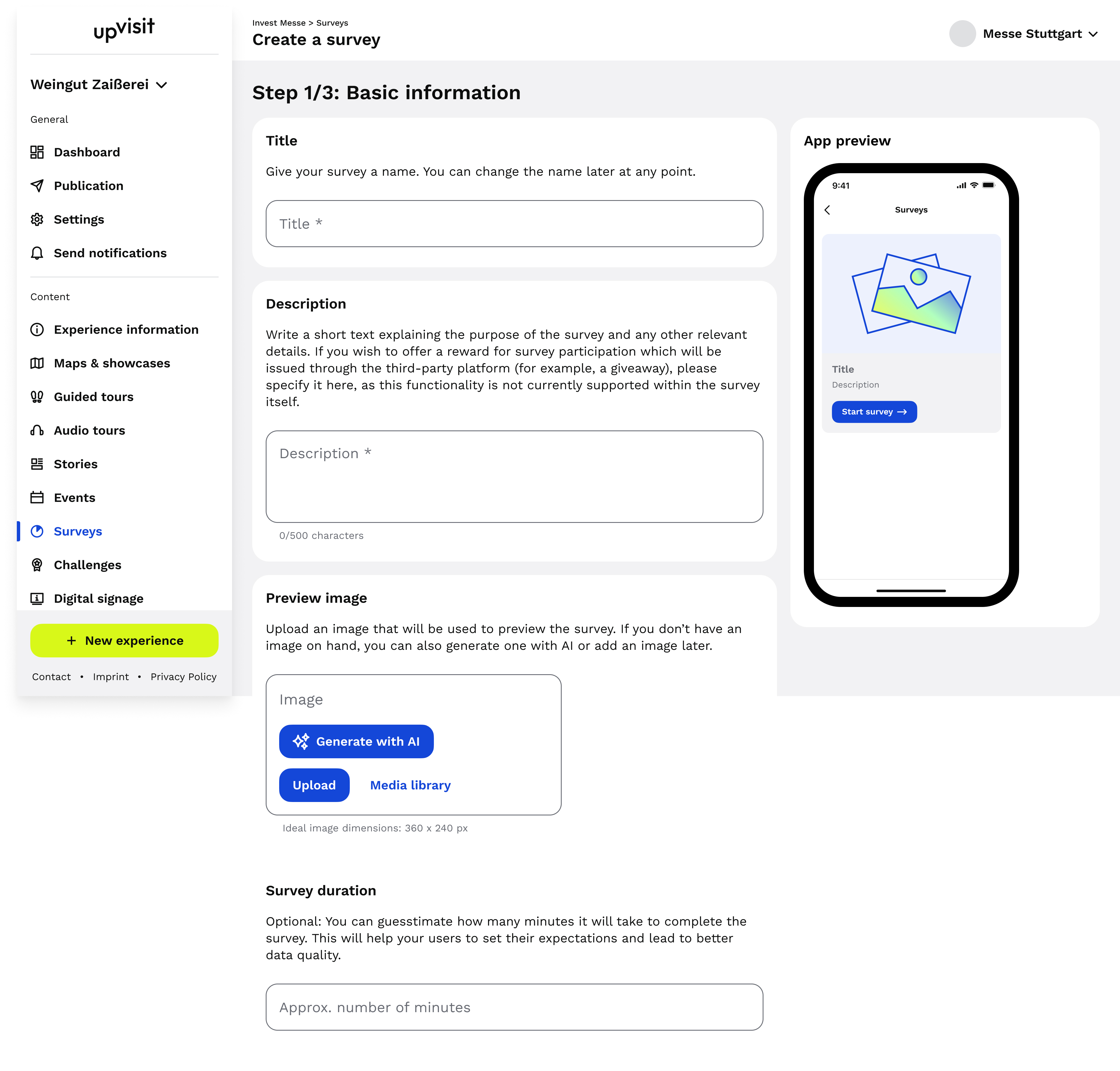
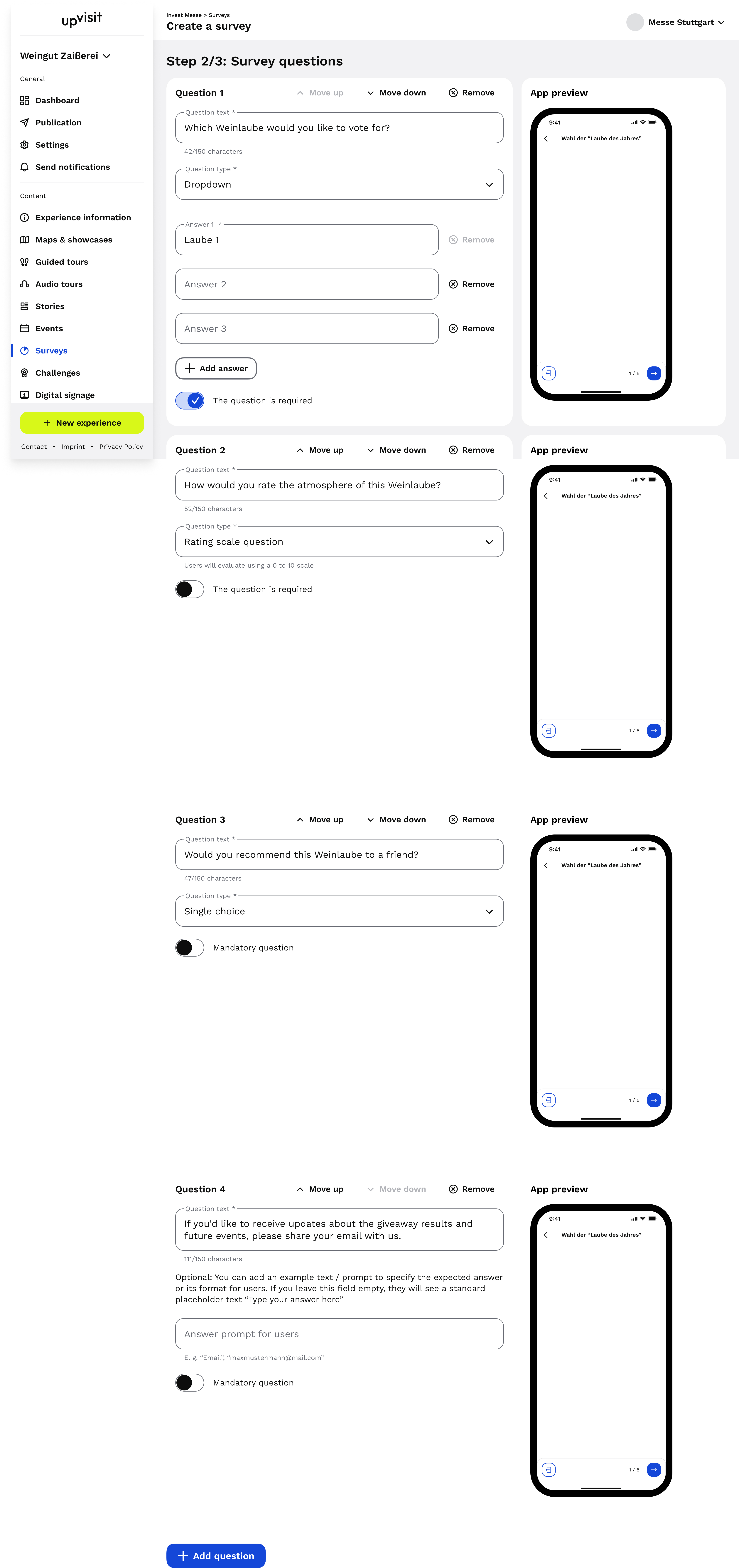
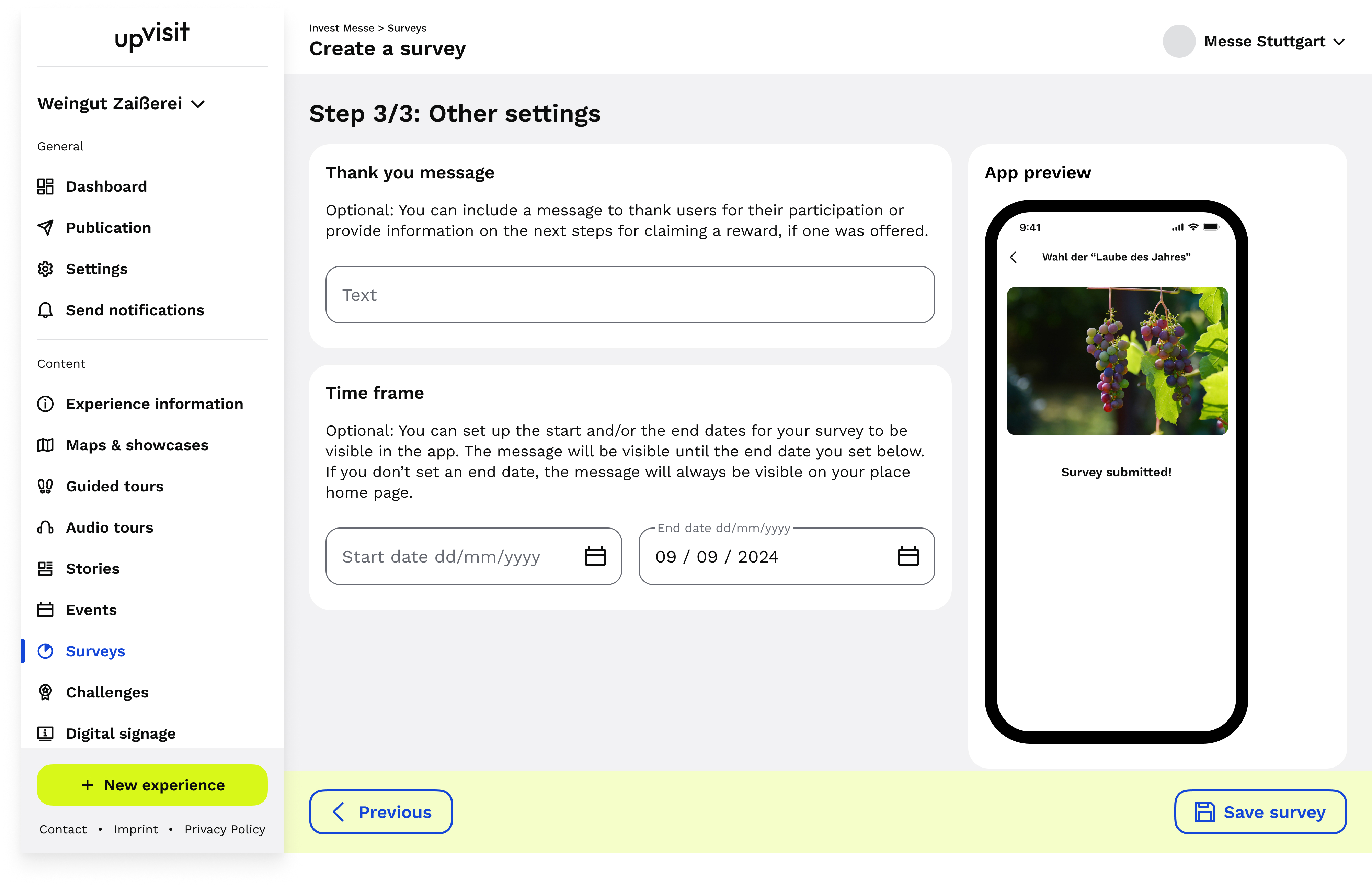
Version 2: Streamlined to Two Steps
After internal review, I simplified to just two stages:
- Basic Information — survey title, description, availability dates
- Survey Content — question creation and configuration
This reduction helped organisers build surveys faster.
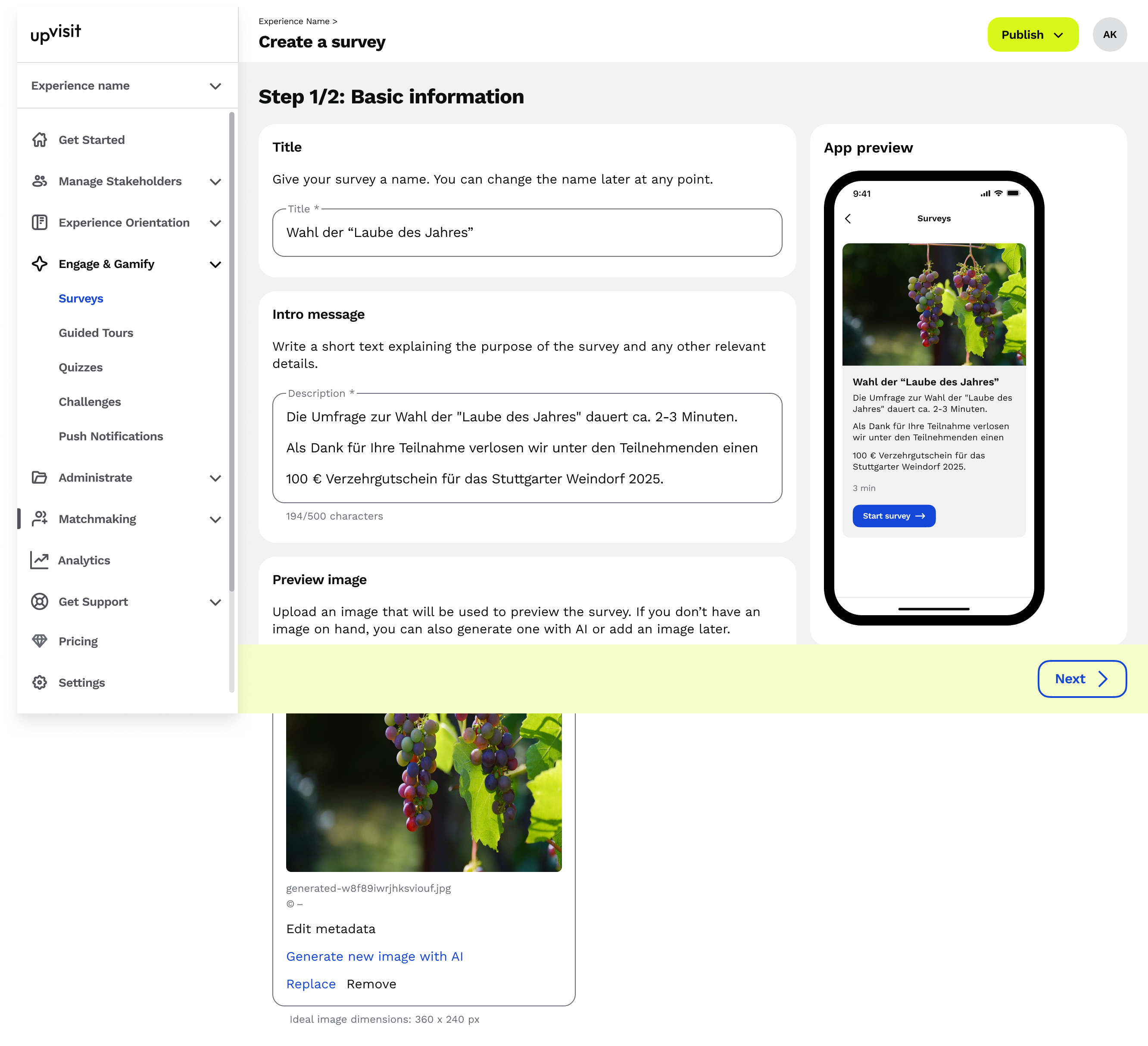
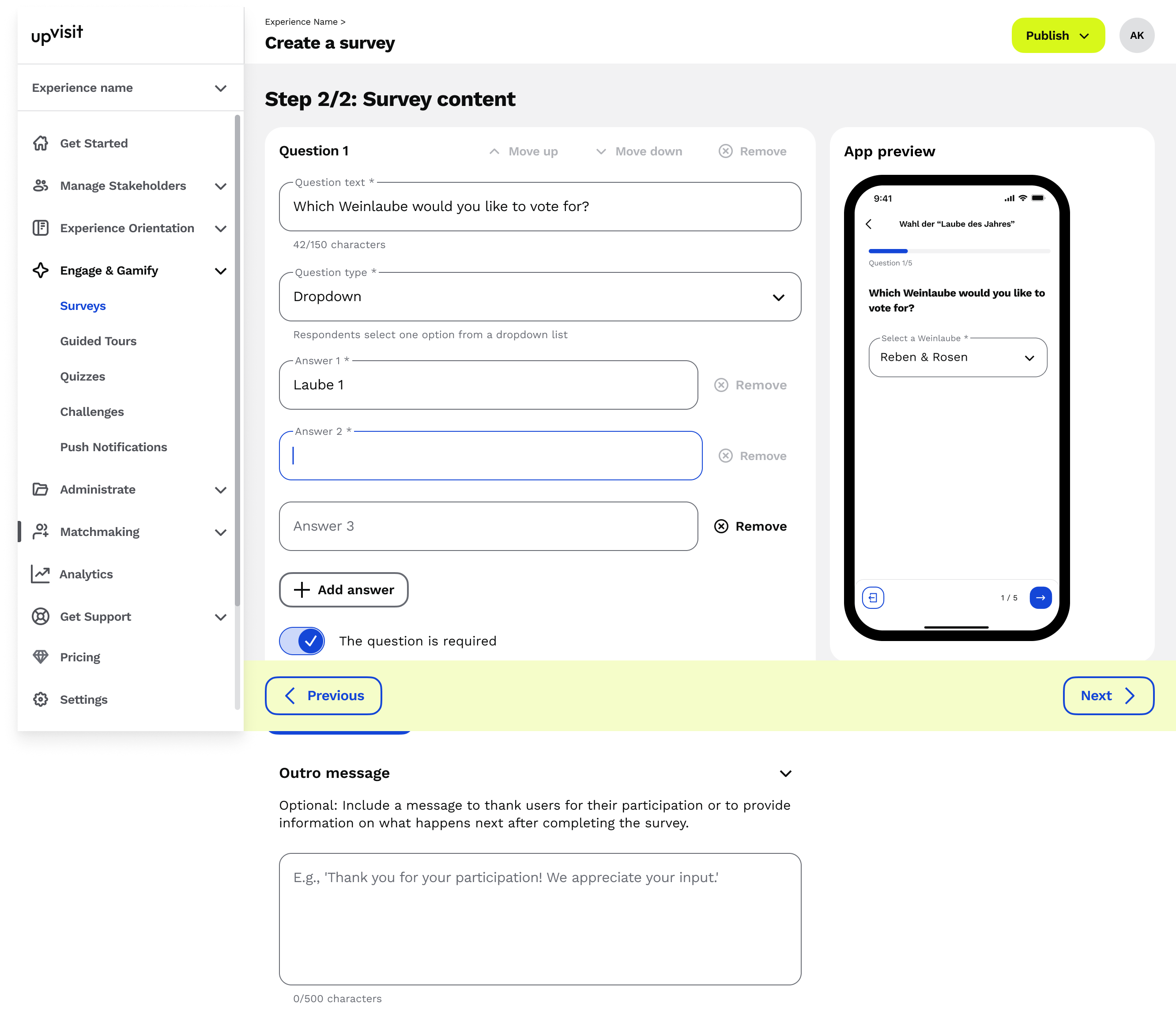
Besides, I updated the dashboard with survey results to give it a more compact view:
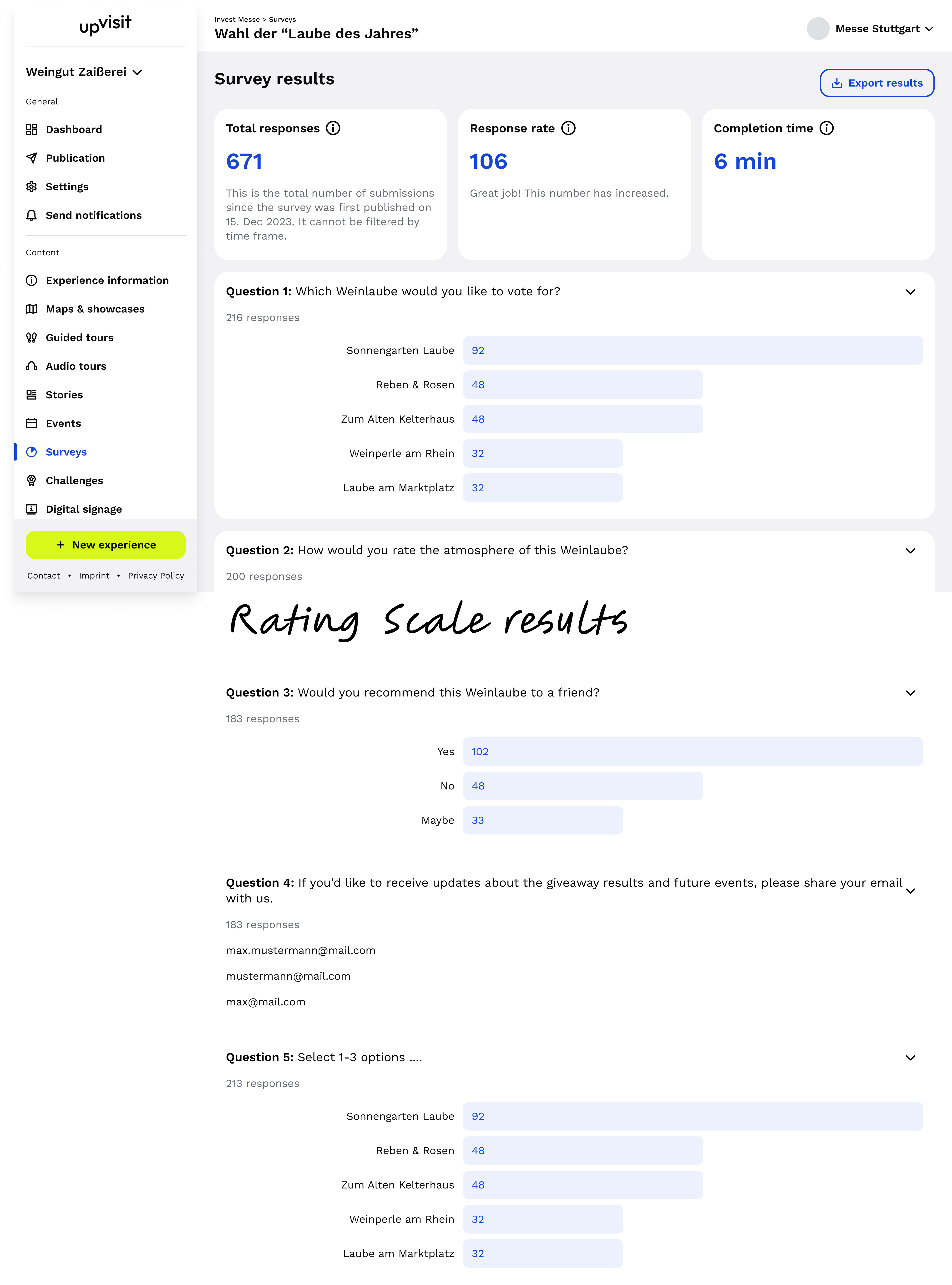
Version 1
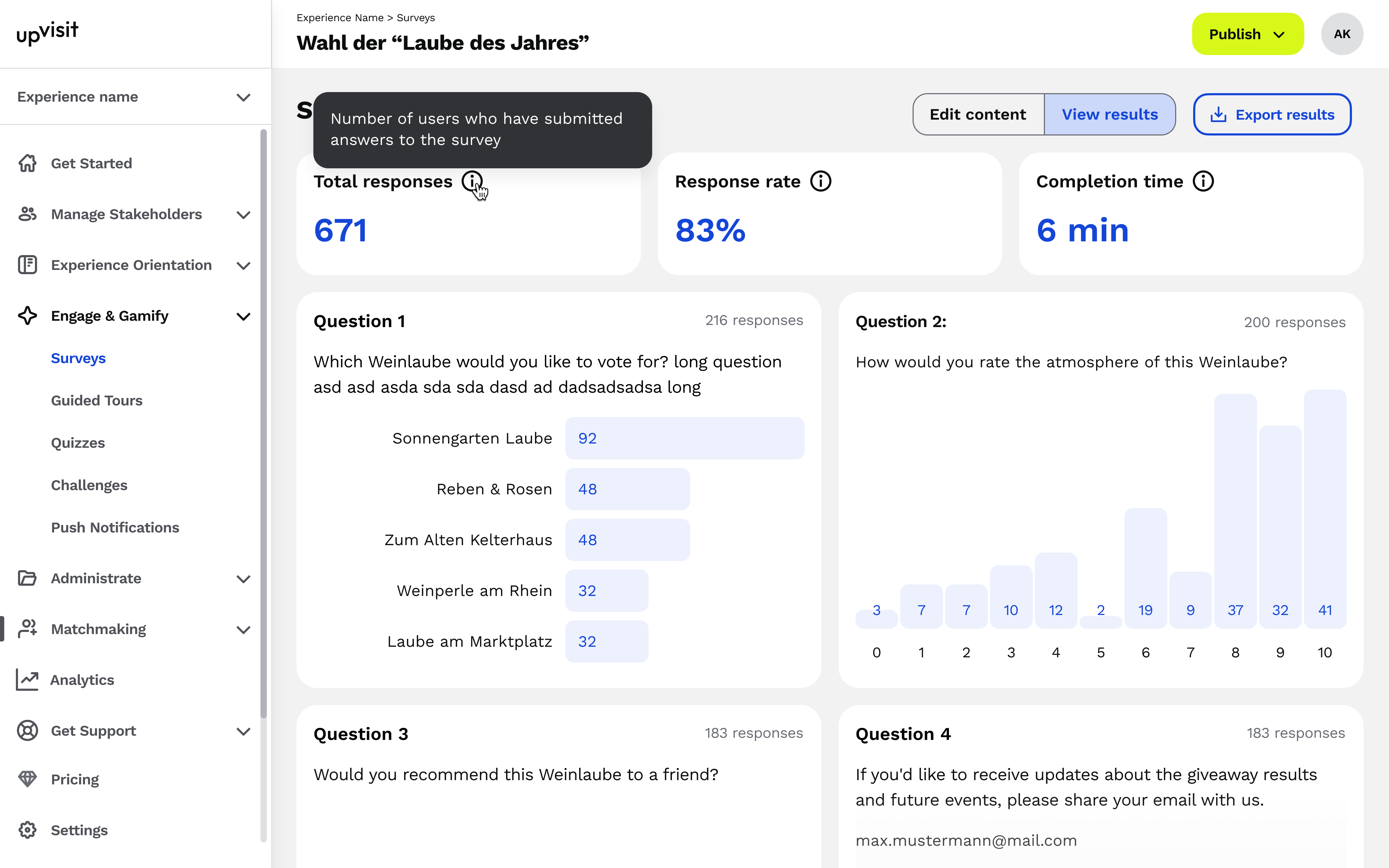
Version 2
Mobile Experience
After completing the designs for the content management system, I moved on to creating the experience for the end users — event visitors:
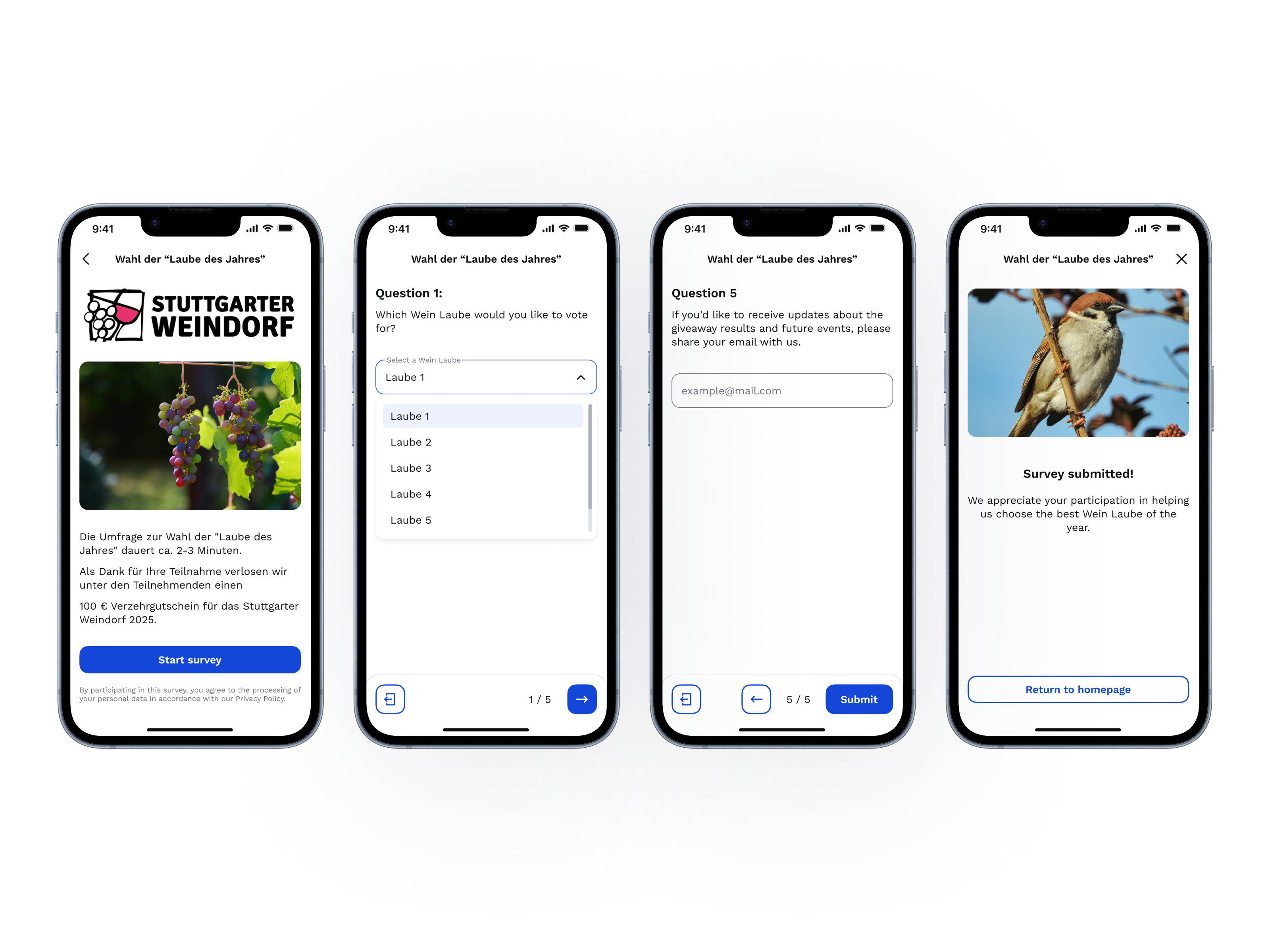
The mobile flow needed to handle multiple states:
- Active survey — ready for responses
- In progress — partially completed by user
- Submitted — completed by user
- Inactive — survey disabled or expired
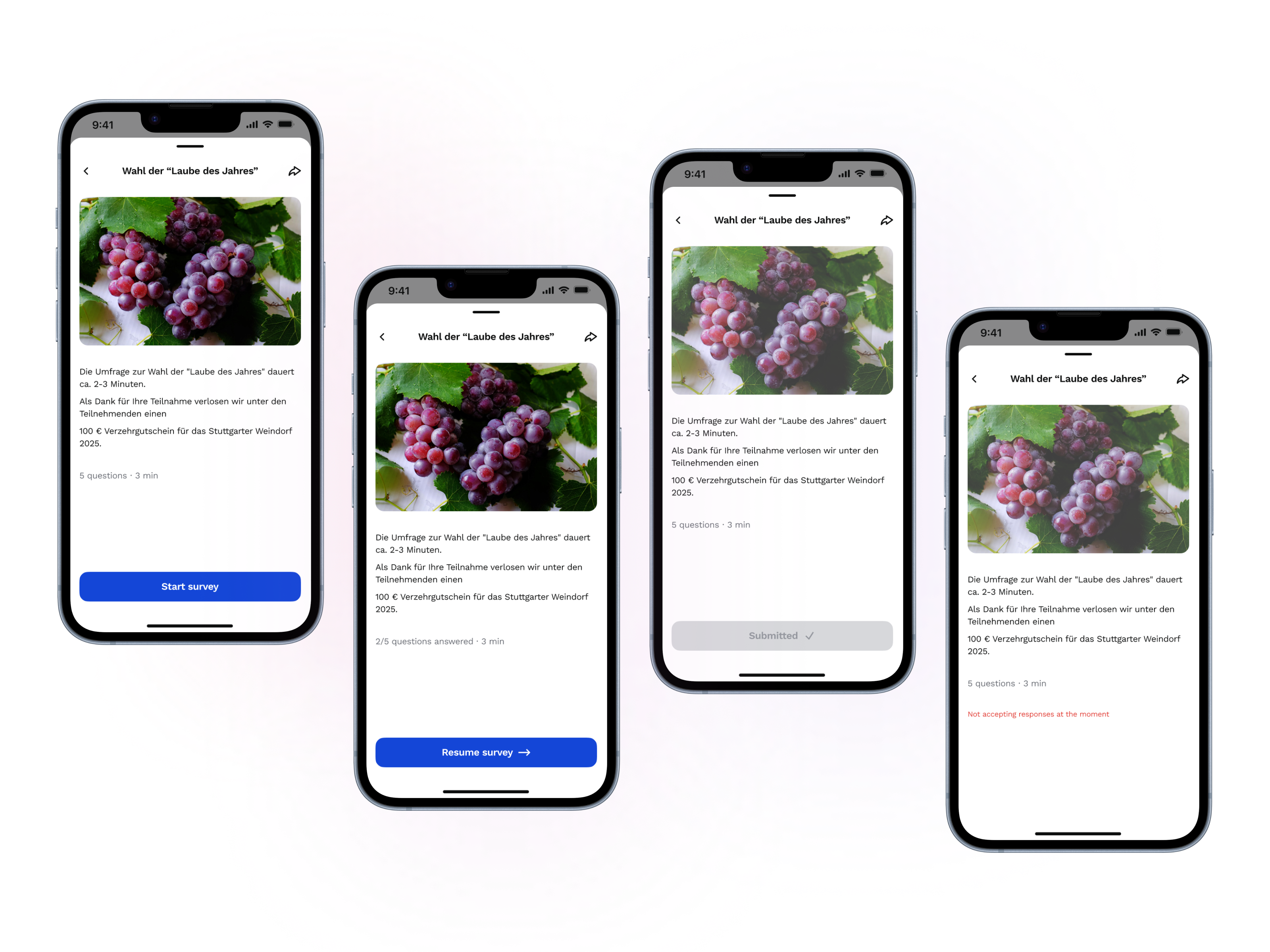
Iterations
Multi-Submission Feature
Later, we discovered that another client needed multi-submission support. To address this, I added a toggle switch in the CMS and a real-time countdown in the app to let users know when they can retake a survey.
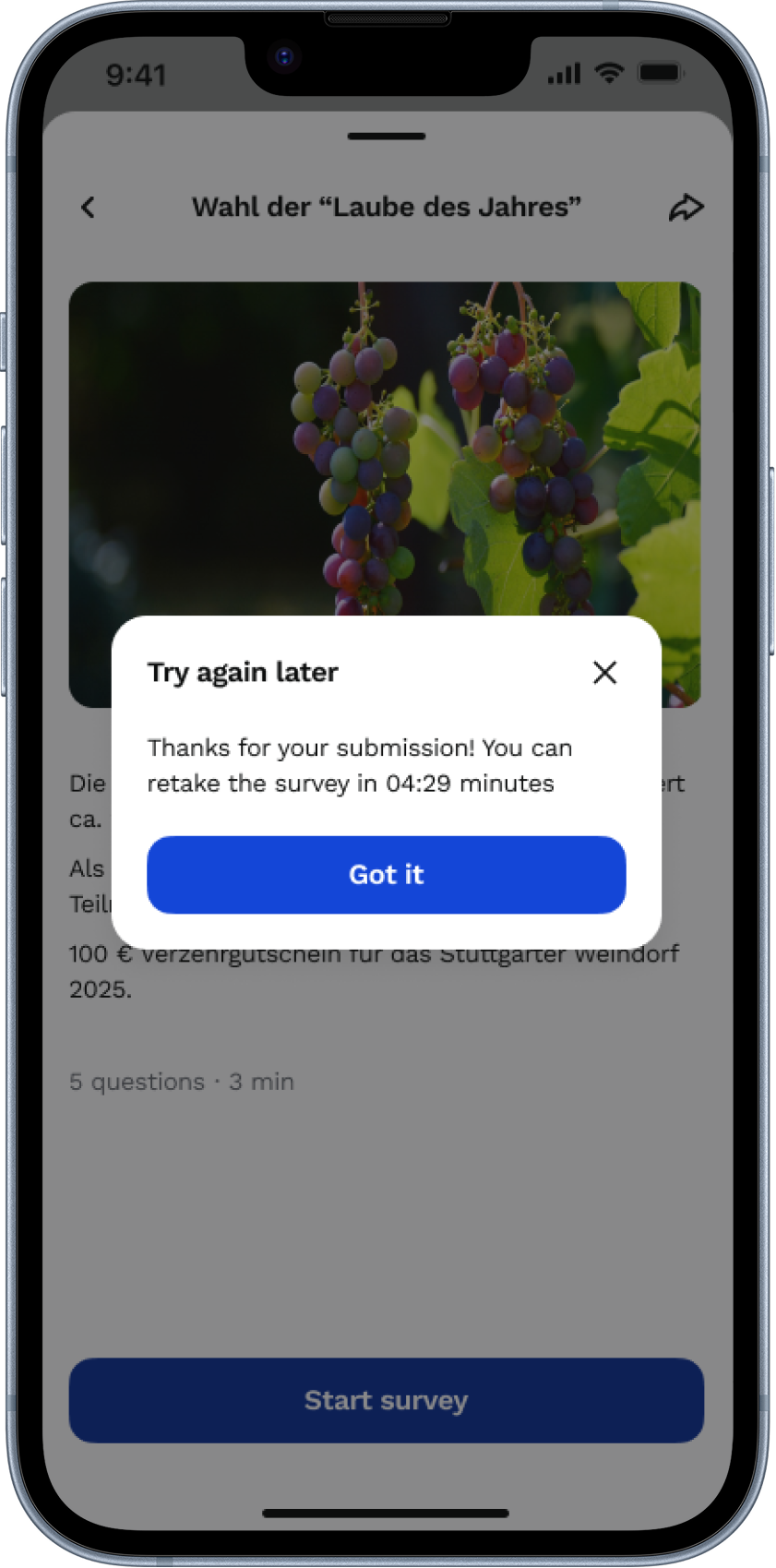

GDPR Compliance
As more clients adopted the feature, we recognised the need for GDPR compliance whenever user data was collected. We introduced a flexible option that lets event organisers add their own privacy policy link — replacing the previously hardcoded version — regardless of where or how emails are collected.
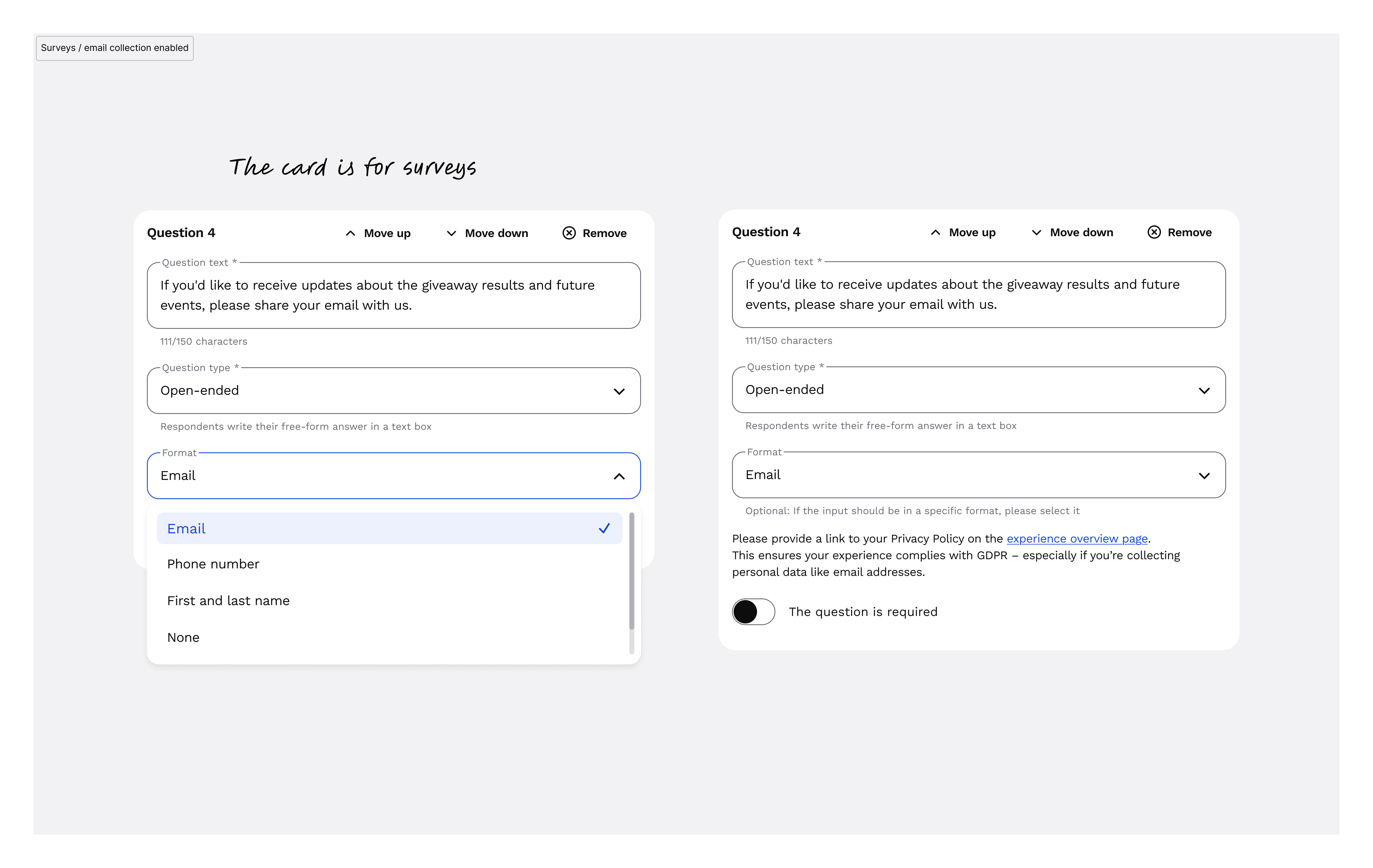

Integration Flexibility
Although the survey tool was originally developed as a standalone feature, clients from other segments quickly adopted it. This prompted us to integrate it into other parts of the product — such as session detail screens — allowing attendees to share their opinions live during events.
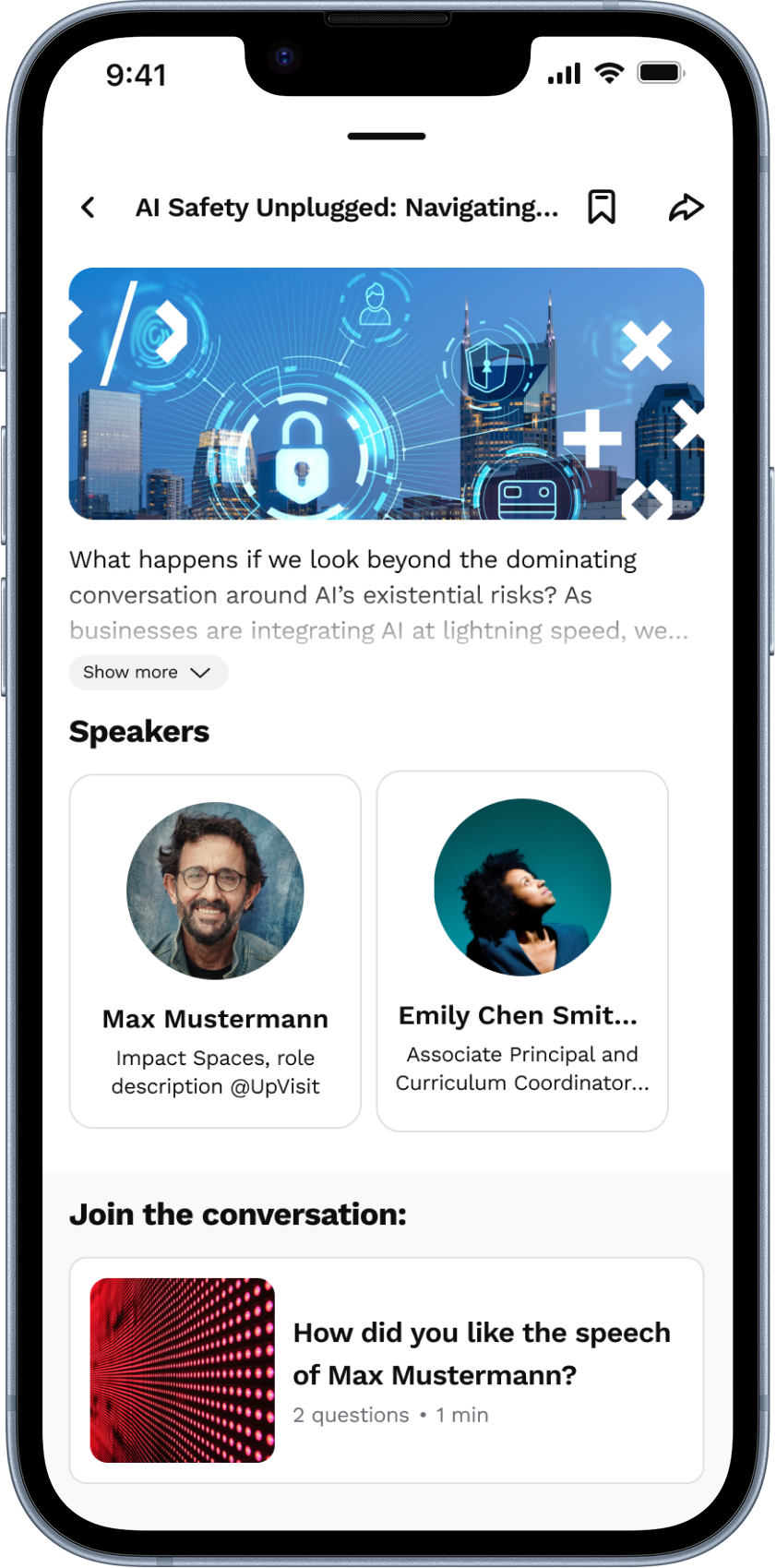
Results
What I Learnt
This project taught me valuable lessons about designing under constraints:
- Consider all edge cases early — surveys needed clear states for retries, expired availability, and administrative controls.
- Compliance shapes design — GDPR requirements influenced both user flows and technical implementation from day one.
- Simple solutions win — reducing complexity in the creation flow made the feature more accessible and faster to deploy.
Working in a fast-paced environment without formal research challenged me to rely more heavily on design patterns, competitor analysis, and close collaboration with development teams. The result was a feature that launched on time and immediately provided value to our clients.
Next Project →